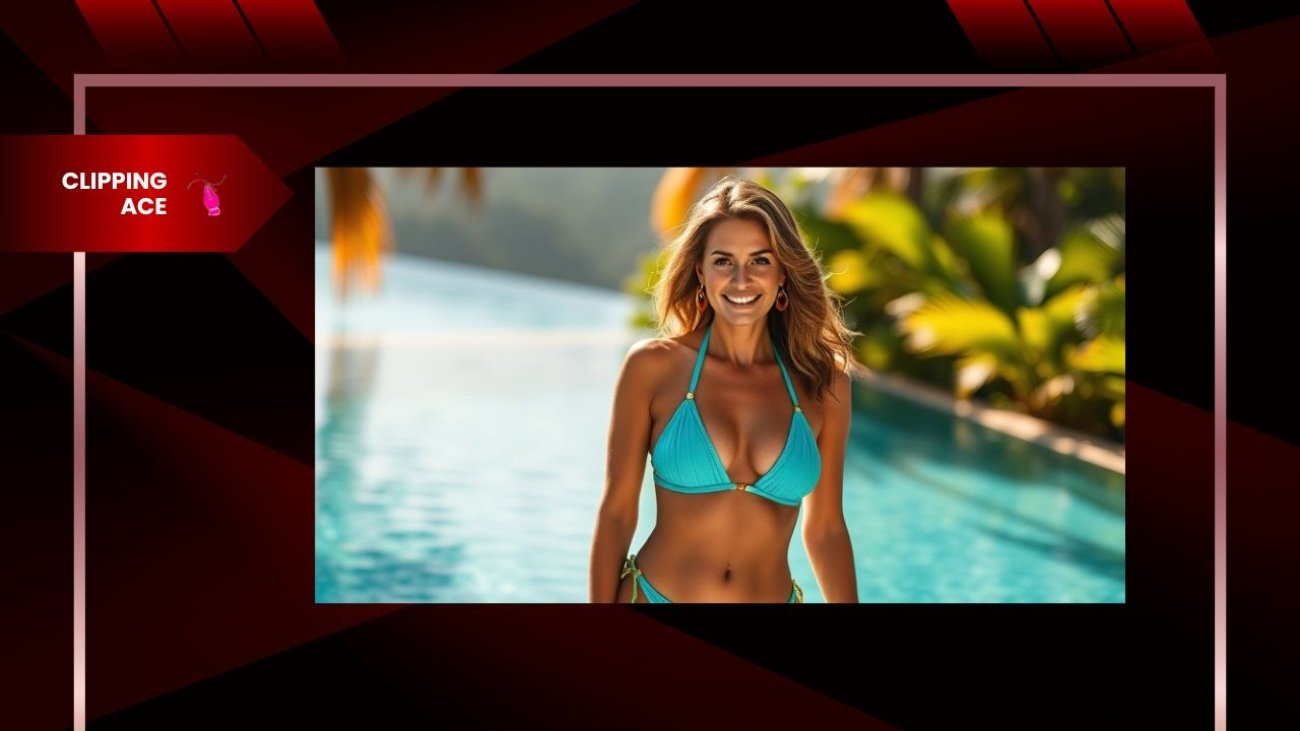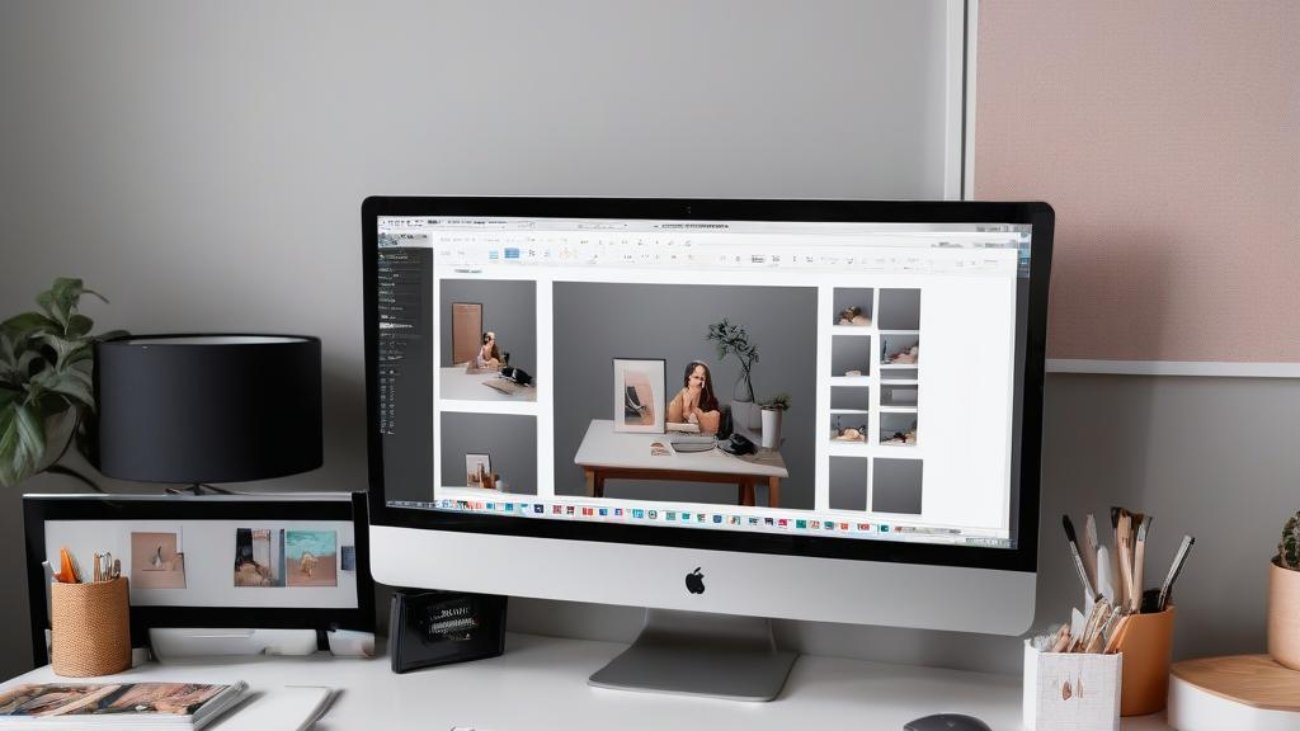Ever stared at a product photo and thought, “How did they get the background that clean?” That’s exactly where I come in. Over the years, I’ve worked on thousands of images—mostly for eCommerce clients using a technique called clipping path service. It’s ...
Clipping Ace | Image Editing Services-Best Photo Clipping Path
Clipping Path Solutions for E-commerce, Photography, Marketing, Online Ventures, and Graphic Design Precision